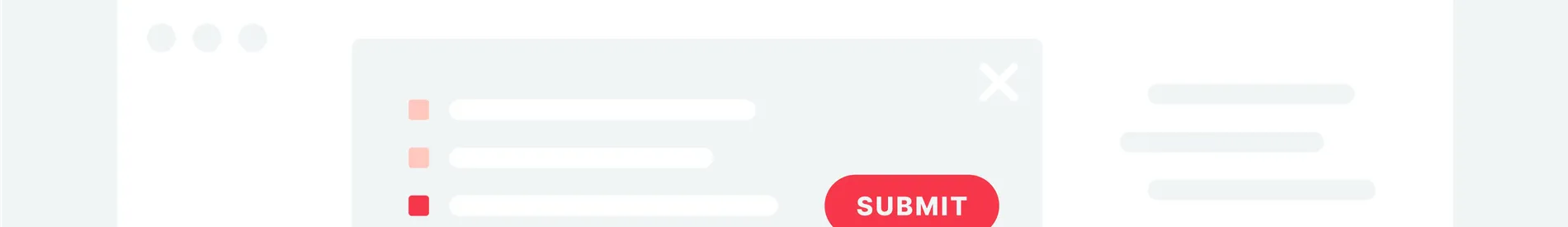
Last updated Fri Jul 12 2024
6 Ways to Get Feedback About Your Website (+Tools)
Feedback is the breakfast of champions, agree?
If you’re an online marketer or entrepreneur, this quote should resonate with you: feedback is key to grow your business.
But collecting feedback about a website can seem daunting. There are so many tools available and a lot of them look quite technical. How does one find his way in this jungle?
Don’t fret!
In this article, we’re going to share a few simple ways to read your visitors’ minds and the best website feedback tools to help you.
Let’s go!
Get website feedback with popup surveys

Collect Website Feedback Internally
When Does Internal Feedback Help?
In some cases, it’s difficult to collect feedback directly from your visitors.
It can be difficult, for example, when you’re working on a new website that’s not live yet, or on a new version of your website that hasn’t been released, or when you don’t have much traffic on your website yet.
In instances like these, asking for feedback from your colleagues makes sense.
Internal feedback is also cheaper (of course!) and usually more direct, as your colleagues are probably less worried about being too frank than your visitors and clients might be.

Make feedback forms in minutes. Add open-ended or multiple choice questions. Display on any page on your website.
What’s the Best Way to Collect Internal Feedback?
Internal feedback is usually collected before your website is live, when your designers are still working on the mockups.
If that’s your case, you can ask your developers to publish the mockups on Invision, for example. This tool includes an option to invite collaborators to leave comments.

If your designers are using Figma, you can ask them to give access to their prototype to you and your colleagues, as this tool includes a commenting option as well.
If your website is already live, you can use Pastel. Their software lets you invite people to comment on a live website and share feedback about specific elements of the page. As it’s easy to use, it means you can also ask close friends or relatives to join the party.

Let’s keep in mind that internal feedback should only be a starting point of your feedback collection journey, as employees or friends are usually biased. They don’t necessarily act or think like your actual users do.
Pay Testers
When Should You Pay to Get Feedback About Your Website?
Let’s not beat around the bush: most website owners expect to receive feedback for free.
But in some cases, it makes sense to pay someone to review your website and share comments about it.
Remember? Not all websites are live or generating traffic. And internal feedback has its limits.
That’s why it can make sense to actually pay testers. They’re able to review your website even if it’s not live and they won’t be biased like your colleagues. Plus, as they’re paid, they’re likely to put all their energy into the test.
How Do I Find Paid Testers?
There are two types of testers that you can hire.
Professional testers: These people will test your website on multiple devices or under certain conditions (this UX professional even tests your website while being drunk to make sure your website is super easy to use). You can find professional testers for hire on platforms like Fiverr or Upwork. This option is particularly interesting if you’re looking for technical feedback and if you have a limited budget (you’ll pay only one or two individuals to test, not a bunch of people).
Amateur testers: These testers are supposed to more closely resemble your target audience. They usually follow a testing workflow that you prepare, test it live, and record themselves during the process. This kind of testing is a goldmine because you can see how users react to your website in real-life conditions. What’s more, they tell you why they react this way. Icing on the cake, you get also to see how your website renders on real devices.
One of the most popular platforms for hiring amateur testers is Usertesting.com. You can also rely on Usabilityhub.com for shorter/more limited tests.
Paying testers can be useful at any stage of a project. Even large companies like Google and Facebook do it. But it comes with two challenges:
First, you need to prepare a clear testing workflow that will get your testers to evaluate the most critical components of your website.
Then, of course, you’ll have to set aside some money to do it.
Set Up a Live Chat
If you don’t have the budget for paid testers, you can still install a live chat on your website.
How Live Chats Can Help with Collecting Feedback
Live chats are one of the fastest and easiest ways to talk with your visitors. They allow you to receive questions from your website users in real time and understand the problems they experience on your website.

Live chats are particularly useful for early-stage companies and new websites because they allow you to get to know your audience better and identify your visitors’ expectations.
How to Use Live Chat to Collect Feedback
You can use live chat passively and wait for customers to share questions. You can then tag the discussions to categorize the comments from your visitors and later revise your website’s technical roadmap and prioritize improvements based on the number of users that mentioned a specific issue.

You can also use your live chat actively to ask your users questions. It will allow you to collect more comments and collect targeted feedback about a specific page on your website or a particular segment of your audience, such as first-time visitors. This is what we’re doing on our pricing page, for example:

This single question started more than 300 discussions with our visitors about our pricing and helped us uncover a few elements that were not clear on the page.
In terms of software, there are dozens (if not hundreds) of solutions available. I personally recommend Intercom (full disclosure: it’s expensive).
Live Chat Limits
Let’s face it: for larger websites, maintaining a live chat can prove challenging.
The first challenge? The cost! Support chats can be expensive. You have to pay for the solution itself. Then, you have to recruit a team to manage it (and it’s usually a large team, as a single discussion can last minutes).
At scale, it can also become difficult to turn the discussions your operators have into actionable feedback. It’s easy to tag discussions when you have a simple website and dozens of visitors per day. It becomes way harder when your website grows.
Use Popup Surveys
That’s when popup surveys come into play.
How Popup Surveys Can Help You Collect Feedback
Pop-up surveys (website feedback surveys that pop up on your user screen) can help you ask your visitors precise questions at scale for a reasonable cost.
They present a few advantages:
It’s a set and forget system: you can activate the survey for one or two weeks and wait for your visitors to take it. In the meantime, you don’t have anything else to do!
They allow you to target specific pages and visitors of your website.
You’re in control: when you operate a live chat, visitors initiate the discussions and lead them. With surveys, it’s the other way around.
Here are a few situations where surveys can help:
Check how easy to use your ecommerce website design is
Understand what difficulties your clients experience during the sign-up or checkout process
Ask your visitors what kind of content or options you should work on next, etc.

How to Use Popup Surveys to Collect Feedback
Creating a popup survey requires that you:
Define precise objectives: Would you like to check what your visitors think of your new homepage? Ask them how you could improve your product pages?
Identify the questions that you want to ask to your visitors.
Prepare your survey’s target (URLs, where it should appear, when it should appear, who should see it, etc.).
Design the actual survey and make sure it’s usable and in line with your brand’s style.

Install a Website Feedback Tool
If you’re interested in getting spontaneous feedback at scale, another tool can help: feedback widgets.
What Is a Website Feedback Tool?
A website feedback tool is a floating button you add to your website that allows your visitors to share feedback using a pop-up form.

This kind of widget is generally used to collect general feedback about a website.
As it sits close to the edges of the screen and is usually discreet, it’s a nonintrusive way to collect your visitors’ opinion about your website.
How to Use Website Feedback Tools to Collect Feedback
Feedback buttons are fairly straightforward to use:
Find a website feedback app that you like (there are plenty of options like Hotjar, Usabilla, Usersnap, etc.)
Set up the widget’s code on your website
Customize the look and feel of the button (label, color, position)
Select the options that you’d like to activate (website feedback form, sentiment collection, bug report, etc.)

Dive In to Your Website Analytics
Until now, we’ve mostly looked at ways to ask for feedback. But what if there was a way to collect feedback without even having to ask?
That’s exactly the point of using website analytics: understand how your visitors behave on your site and identify friction points without asking questions.
Let’s have a look at two easy ways to use Google Analytics to understand what’s going wrong on your website.
Identify Pages That Need Improvement
First, using the page report, you can identify pages that need improvements.
How?
By looking at two metrics:
Bounce rate: At the page level, the bounce rate is the percentage of your visitors who landed on the page and left your website immediately.
Exit rate: This measures the proportion of visitors who saw a page and exited on the same page.
Let’s look at how you can get this data in Google Analytics, and how you can use it.
Step 1: Log in to your Google Analytics account.
Step 2: In the left menu, select “Behaviour > Site Content” and click on “All Pages.”

Step 3: In the upper right corner of the table, click on “advanced.”

Step 4: Select the “Page Views” metric and the “Greater than” operator. You can then input whatever value you want. On my side, I used “100” to keep our most popular pages. But depending on how much traffic your website receives, you can use a bigger number. Once you’re done, click on “Apply.”

Step 5: In the table’s header, click on “Bounce Rate.” It will order pages by descending order. In other words, you’ll see the pages that have the highest bounce rate at the top.

You can then identify at a glance the pages that need a redesign or an update.

You can reproduce the analysis by sorting pages by “Exit Rate.”
Identify Your Drop-off Points
This process is particularly interesting for websites with an ecommerce section or a sign-up process.
When you work for this kind of business, it can be difficult to identify areas needing improvement. Do you have a low conversion rate because the cart page is not optimized? Because the checkout process is too complex?
That’s when funnels come into play. They put you in a position to associate each step of your checkout or sign-up process with a success rate.
I won’t detail how it’s configured, because CXL put up an excellent article that recaps all the ways you can set up a funnel with Google Analytics.
But once your funnel is live, you’ll get a clear picture of its performance and identify the drop-off points.

Source: Google
Analytics alone won’t save your website. They allow you to identify problems.
Then you can use other feedback collection tools to understand a problem in depth and fix it.
Wrap-up
Congrats, you made it to the end of the article.
Did you like this article? Use our live chat to let us know how we could improve it!

Greg D'Aboville
Greg is a former Head of Growth at Wisepops. He has a degree from the ESSEC Business School and has been working in digital marketing since 2014.
