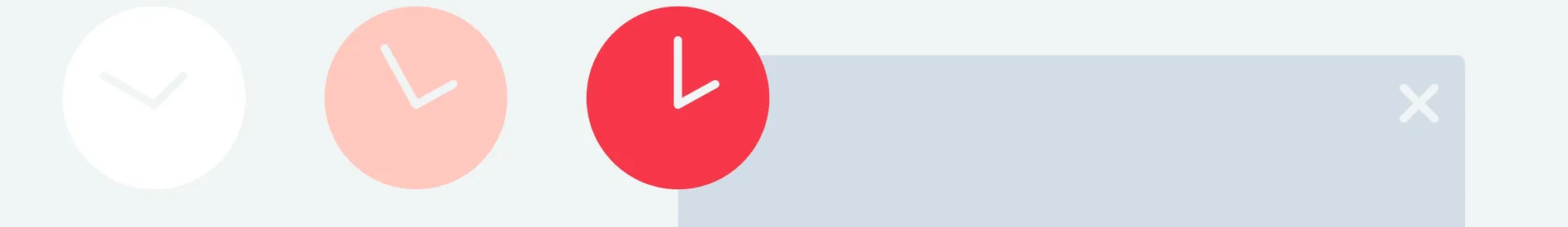
Last updated Fri Jul 12 2024
Popup Timing: This is How to Discover the Best Time to Display Your Offer
The best way to improve popup conversions is by displaying them when a visitor is the most susceptible to your message.
But I bet you wonder – “How can I know the ideal popup timing to tell visitors about my offer?” That’s exactly what I’m going to help you with today.
In this post, I’ll show you a couple of ways to discover when is the best time to show a popup.
Create and show your popups at the right time to score more conversions

Why popup timing is the most crucial aspect of engagement
I know, I’ve been talking about popup timing a lot.
But there’s a reason:
Popup timing is one of the most crucial factors to your campaign’s success.
It’s also SO greatly overlooked.
Just think about it:
If you display a popup too soon, you’ll just end up disturbing your visitors. They’ll be annoyed at you for interrupting their experience on a page, and most likely scoff off at the popup without even reading your message.
At the same time, if you wait too long, you’ll end up missing on a lot of possible conversions, as these users might leave the site before the popup even shows (except exit popups, of course).
OK, so how can you know when you should display that popup to avoid these problems?
How to Get Popup Timing Right
1. Analyze and target the average time on a page
The trick to popup timing is actually quite simple – you just need to discover a visitor engagement on a page.
For example, knowing how long, on average, of course, customers stay on a page will prevent making many timing mistakes.
For one, you certainly won’t display a popup too late, right?
But you’ll also be able to target the exact time when visitors have already received value from your content and are less likely to get annoyed by your popup.
Just consider the below chart. It illustrates Nielsen Norman Group’s research findings into average time on page. And it reveals that the longer users stay on a page, the less likely they are to bounce off it.

This research indicates that displaying the popup right after they’ve landed on a page might only fuel their desire to exit.
However, by holding it off for a while, you can dramatically increase the chances of them actually acting on your offer.
So, how long should you wait then?
Personally, I suggest setting up the popup to show at about 50% – 60% of the average time on page.
You can discover what that time is in Google Analytics:

And then, adjust the display in your popups’ platform interface.

Other helpful guides about website popups:
2. Target visitor behavior
Look:
Time isn’t the only way to measure user engagement.
Scrolling is another.
Because you know, reading deeper into the page indicates a person’s interest in the content.
Here, let me show you.
Most of us think that the highest engagement occurs at the top of the page, right after a person has begun to consume the content.
But as I’ve already shown you in the previous point, this isn’t necessarily the case. In fact, visitors are most likely to bounce in those first seconds after landing on a page.
So when does the highest engagement occur, then?
Well, after analyzing web visitors’ scrolling behavior, Chartbeat discovered that engagement peaks right after a person scrolled below the fold. Look:

As they explain (note: the emphasis in bold is mine):
“Pixels at the top of the page are in view for the shortest amount of time — about 4 seconds — and the amount of time in view steadily rises as we move down page to a peak between about 1200 pixels down. This portion of the page is viewed for nearly three times as long as the top of the page.”
Therefore, another option to target a popup timing is to display it AFTER the peak interest.
Why after? Because this way you’ll target the exact spot when the person’s already received enough value from you to be able to look at the popup.
As Chartbeat’s research points:“
[…]if you want to maximize the amount of time that viewers spend with it in view — a good goal for brand advertisements and site modules that take time to consume — a placement around 1200px may be better.”
How to set a popup to display after a person has reached a specific section of a page?
Use the scrolling targeting option in the popup setup. Specify the percentage that corresponds with the highest engagement point, and schedule the popup to display when a person scrolls past that point.


Get a head start on designing website pop-ups. Browse our library of designer-made popup templates. Start converting your traffic.
3. Match your funnel
This strategy works well if you want to present a sales message like a discount popup, or use your coupon code ideas to entice a person to complete the purchase.
And that’s because the chances of someone acting on your offer grow as they progress through your website conversion funnel.
When visitors move from home page to product pages, and other funnel steps, their engagement and interest in buying goes up.
Now, for the most part, you can’t target a specific funnel, as in, displaying a popup once a visitor went through specific steps.
But you can show it to them after they’ve visited a particular number of pages.

Granted, these might not correspond with your funnel. But the fact that a person has traveled deeper into your site will indicate engagement with your content.
Alternatively, you could also show a popup once a visitor reaches a specific stage of the funnel.
In the B2B market, this could be the last step before conversion.
For example:

In such a situation, you could display your website pop up message to entice more visitors to progress to the final stage of the funnel.
Related:
Popup timing: And now you know it…
…the best ways to target engagement by displaying a popup exactly at a time when a visitor is ready to see your offer.
Build your first popup today! Start your free trial.

Greg D'Aboville
Greg is a former Head of Growth at Wisepops. He has a degree from the ESSEC Business School and has been working in digital marketing since 2014.
